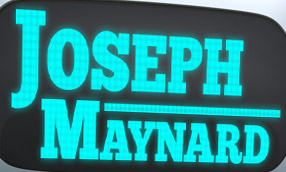

 I'm Joseph Maynard, originally from Reading (pronounced red-ing!) in the south of the UK (hence the URL), but now living in Sydney with my beautiful Australian wife Sally. I've worked in design in one form or another for most of my adult life, and am experienced in a number of different fields.
I'm Joseph Maynard, originally from Reading (pronounced red-ing!) in the south of the UK (hence the URL), but now living in Sydney with my beautiful Australian wife Sally. I've worked in design in one form or another for most of my adult life, and am experienced in a number of different fields.
I’ve been designing websites since the mid-90s and have created over a hundred sites for various different clients. I’ve tried to keep up to date with current web technologies over the years, when I started it was all tables and image slicing, but I quickly moved onto CSS when it became available. I have used Flash since version 3 and although I now use jQuery and HTML5 video for most of the things I once used it for, I still rather like the FutureSplash derived vector drawing tools.
I have created artworks for hundreds of cassettes, CDs and DVDs for a variety of different clients, ranging from bands and small businesses to multinational companies and academic institutions. I’m used to sitting down with clients and creating artworks, working to briefs and conforming to corporate style guides.
I have worked with digital, litho-offset, pad and screen printing, producing colour separated films to make printing plates, or preflighted files for PDF workflows, so I have a good understanding of all the underlying processes of commercial printing. I have also had to use this knowledge to get hundreds of artworks of widely varying quality to work in a commercial environment, many created by first time amateur designers on cheap, nonprofessional software.
I have produced 2D and 3D animations for DVDs, websites and CD-ROMs and have worked on many video editing, DVD authoring and green screen compositing projects. Recently I’ve produced digital signage animations for several video walls in London’s Gatwick airport; the high number of passengers who pass through there means it is probably my most viewed work to date.
My years of working with computers have made me good at fixing problems, installing new hardware and solving IT issues. I like to build my own PCs as I enjoy the satisfaction of choosing all the components, putting them together and making it work. Although I generally use Windows PCs, I feel a computer is just a tool and I am also perfectly happy using Macs or Linux when required.
I think my years of experience in a wide range of fields, technical knowledge and skills make me a good digital all-rounder who would add something to most creative teams. If you would like to hire me or know more, please get in touch:
I created the graphics for this site mainly in Photoshop, with a few 3D bits made in Cinema 4D. I decided to make extensive use of transparent PNGs as I hear Internet Explorer 6 is now officially dead (hooray!), and it allowed me to do some more creative things. I also used Fireworks to make some of the PNGs much smaller files by converting them to 8-bit colour with an alpha channel. Much as I love using Photoshop, I do wish Adobe would add that feature to it.
The animation was all done with jQuery, apart from the retro computers which use animated GIFs, which seems kind of appropriate! Although I wrote some of the jQuery code myself, I was helped greatly by some plugins at tutorials which I think are very worth of a mention:
I found Spritley when I was looking for a way to animate a PNG sequence for the wind turbines. I had already written some code to animate the clouds, but I found Spritley actually worked better, so I used it for that too!
The header sign transitions were done with the jQuery Cycle Plugin, which I seem to use on most sites I design these days. The lightboxes on the Graphic Design and Animation pages were done with fancyBox.
I’d like to think the lift was an original idea, but I suspect other people will have seen floating jQuery menus and had similar ideas!
I used this tutorial on NetTuts+ to make the lift move smoothly as the the page scrolls:
Creating a Floating HTML Menu Using jQuery and CSS
I used this tutorial on CSS Tricks to make the lift buttons scroll to the desired level:
Smooth Scrolling
And I used the code from this tutorial on Codrops to work out how to get the guy on the lift to change when the page gets to each level:
End Of Page Slide Out Box with jQuery